Index
- Installation
- System settings
- User settings
- Working with WHFC
- Define job log
- Define a phonebook
- Technical Infos
- Using WHFC via ole
- Writing a language dll
User settings
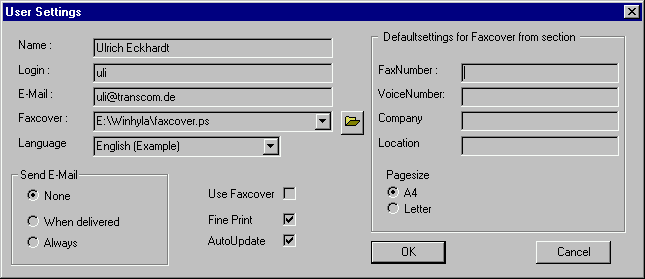
LoginFull name of the user
The login of the user
FaxcoverE-Mail address of the user. It's required for e-mail notification
LanguageEnter here the full path to a fax cover template (See the HylaFAX documentation for "faxcover" about infos on generation of a fax cover).
Use Faxcover, Fine PrintIf language dll's are installed the user can choose it's favorite language. The language will be fully active after restarting whfc. On Windows NT newly opened windows will have the selected language but not the main window, on Windows 95/98 your must restart whfc.
Auto UpdateDefault values for "Use Faxcover" and "Fine Print" (when enabled send fax with 196 lpi) on the Faxnumber dialog.
Default settings for the faxcover from sectionDo an automatic update of the sendqueue. You must also enable this, if you want an automatic update of the job status log.
Last updated: 03-Oct-2018 09:20Enter here your default settings for the from section of the faxcover. This will be used as a default on the faxnumber dialog.