Index
- Installation
- System settings
- User settings
- Working with WHFC
- Define job log
- Define a phonebook
- Technical Infos
- Using WHFC via ole
- Writing a language dll
Define a phonebook
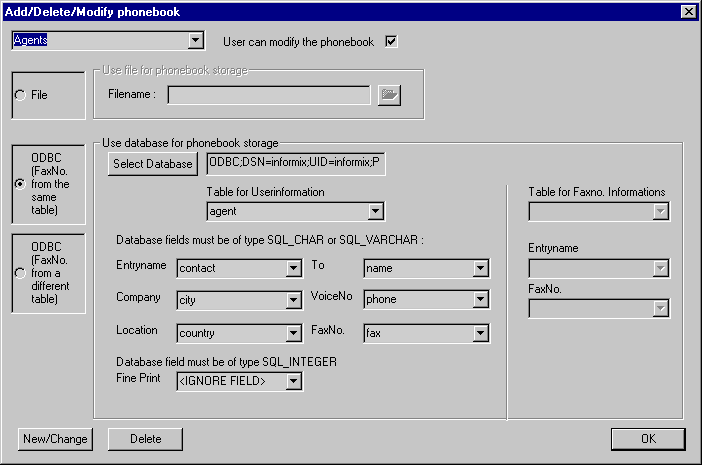
On Windows NT only the administrator can add or delete a phonebook.
If you want to add a new phonebook, enter the phonebook name in the upper combo box. If you enable "User can modify the phonebook" a "normal" user can modify the entries in this phonebook. Then choose if you want a normal phonebook, or a phonebook on top of a database. If you select File, the phonebook is a normal phonebook which will be stored in a simple file. Enter the path and filename of the phonebook in the Filename editbox.
For odbc there are two options. First ODBC FaxNo. from the same table. In this case the fax number is stored in the same table as all the other entries of the phonebook. You can use here multiple fax numbers, but the fax numbers will be stored as a comma separated list. So the maximum numbers of faxnumbers depends on the size of the faxnumber field in the database.
The second option is ODBC FaxNo from a different table. The faxnumbers are stored in a separate table.
For both options, first select a ODBC Database. If you have selected one, the combobox "Table for Userinformation" displays all tables in this database. Choose here the table for the phonebook. If you have enabled the second ODBC option, select the database for the faxnumbers from the combobox "Table for FaxNo. Information". All other comboboxes contains now the database fields available in this table. Select now the corresponding database field to the entry for the fax cover. Make sure that you don't use the same field for different entries. WHFC does currently not check this, and an access to the database will fail.
Some fields are optional. If you don't want to use this field, choose <IGNORE FIELD> from the combo box.
Then click on "New/Change" for adding an entry.
Last updated: 03-Oct-2018 09:20