Index
- Installation
- System settings
- User settings
- Working with WHFC
- Define job log
- Define a phonebook
- Technical Infos
- Using WHFC via ole
- Writing a language dll
Customize WHFC
For customizing whfc there are the system settings and the user settings. In the system menu you can change all necessary system settings like the HylaFAX server etc. On Windows NT only the administrator can change these settings.
System settings
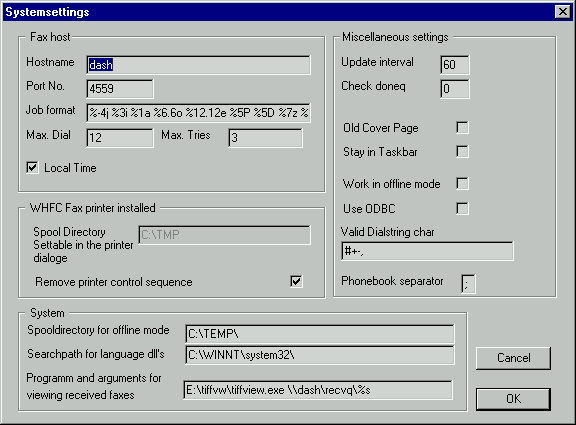
Port. No.Enter here the hostname of the HylaFAX server
Job formatThe IP - port number of the new HylaFAX protocol (normally port 4559)
Max Dial, Max. TriesThe output format of the send queue. See the jobfmt section of HylaFAX for a description of all parameters. The first parameter %-4j is required.
Local TimeHow many times HylaFAX tries to send a fax (see also the HylaFAX documentation about this)
Spool DirectoryShould whfc uses/display the time as the local time zone (localtime enabled) or as UTC.
Remove printer control sequenceShows the spooling directory of the fax printer if there is one installed. You can change this parameter only in the printer dialog of Windows.
Spooldirectory for off-line modeSome printers sends printer specific characters before the postscript code. This can confuse HylaFAX. Enable this for removing this control sequences (this is recommended).
Searchpath for language dll'sA directory, where the local queued faxes will be stored.
Program and arguments for viewing received faxesThe path where whfc searches for language dll's. This path is predefined as the system directory of Windows. However, for security reasons i would recommend that you change this directory to an area which is read only for the ordinary user, so that nobody can use whfc to install a troyan language dll, which may get executed when whfc is run with administrator rights. The windows system directory is a bad place for dll's because it's not really possible to make this directory read only. But this is a common security problem of NT.
If you have Windows 95/98 and you are concerned about security, there is an easy work around for the non existing security on Windows 95/98. Hit your Windows box approximately 10 times with a large slash hammer and your PC has a high security standard ...
Update IntervalHere you can specify a program for viewing received faxes. This program must be capable of viewing tiff-g3 files which are 1D and 2D encoded. The token %s will be replaced by the filename of the tiff - file. So you can specify a command including commandline arguments which will start a tiff viewer.
Check doneqAfter how many seconds the sendqueue should be updated. Valid values are 30-120 sec.
Old Cover PageThe done-queue of HylaFAX will be checked after "Update Interval" seconds * "Check doneq" for updating the WHFC job status log. If you set this value to 0 the donequeue will never been checked and also the WHFC job status log will never be updated.
Stay in TaskbarEnable this, if you want the old buggy cover sheet generator of whfc (not recommended).
Work in off-line modeWhen enabled, whfc stays in the taskbar as a small icon.
Use ODBCWhfc doesn't try to connect to the HylaFAX server on startup. It starts working in off-line mode.
Valid DialstringsEnables/Disables the usage of the ODBC Phonebook. If you don't need ODBC for your phonebook, deselect this item.
Phonebook separatorSpecify here all characters, which are valid dialstring characters.
Last updated: 03-Oct-2018 09:20This is the separator character for phone numbers in the phonebook.