Documentation
WHFC Documentation - Sending a fax
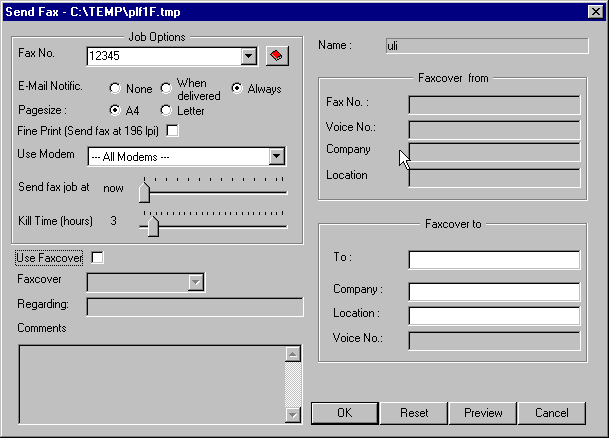
Fax No.
E-Mail Notific.Here you can enter fax numbers. By pressing enter, leaving this field or entering the phone book, the current fax number is added to the list box. You can clear the fax number list box with the "Reset" button.
If set to "None" no E-Mail confirmation is send. On "When delivered" E-Mail is send, when the fax is delivered. "Always" means, sending a message, whenever a status change of the fax in the queue occurs.
Pagesize
The default page size used for transmitting the fax.
Fine Print
If enabled, the fax will be send with 196lpi instead of 98lpi. This will result in a better resolution, but a longer time for the fax transmission.
Use Modem
Here you can select a modem for the fax job.-- All Modems -- means, that the HylaFAX server will choose the next free modem.
Send fax job at
Select the time, when the fax job shall be send.
Kill Time
Last updated: 03-Oct-2018 09:20The maximum time, which a fax job can be in the send queue. (See also the HylaFAX documentation)