Documentation
Customize the table headers
With the queue setup dialog you can customize the texts in the queue table for example if a text is too long or not descriptive enough for a user.
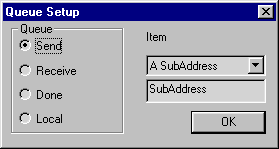
To modify a table header, first select the queue. In the Item dropdown box all known format descriptors (see also man-page of hfaxd topic FileFmt and RecvFmt) for this queue are shown. Select here the text you want to modify and enter a new text in the field below the dropdown box.
Assume you have the following job format entered in the system setting dialog : %4j %20R %3i . The table of the send queue will show "Job ID Receiver Pri." in the header. If you find for example the text Job ID too long, select as queue "Send", choose from the Item "j JobId" and overwrite the text in the text field with "Job" and when all other changes are finished click on OK. The next time you select the send queue, the changes become visible.
Last updated: 03-Oct-2018 09:20