Documentation
Define modems
Before the user can select a modem the administrator must define the modems and give permissions to use them. Therefore the administrator must select "Define Modem" from the fax menu. A new dialog pops up.
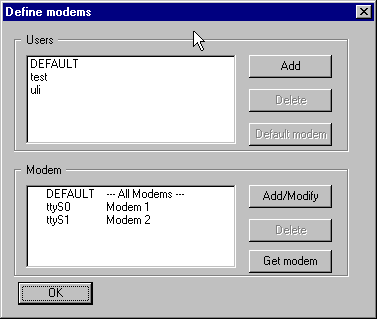
This dialog contains a "default user" and a "default modem". The "default user" means all users, which are not listed in the user dialog. The "DEFAULT" entry in the Modem - Box means that the HylaFAX server chooses the modem.
As first step all modems needs to be defined. If you click on the "Get modem" Button, WHFC retrieves all modems from the HylaFAX server. Now select an entry and click on "Add/Modify". A new dialog come up. Here you should overwrite the current "Alias" entry with a more descriptive name. The alias-name is the name, that the user will see later for this modem.
If all your users should be allowed to use all modems, then click on the default user. Then select all entries in the modem box. As last step click on "Default modem" and select the modem, which your users should use as default.
If you have a more complicated user setup, set the modems for the "Default user" so that they match most of your users and specify a default modem. Then click on the "Add" button in the User box. Enter a username in the Username dialog and click on OK. Then click on this new user in the user box. In the modem box you will see the same modems highlighted as the Default user has. Now make your modifications in the modem box. Clicking on a different user will always highlight the modems, that the user is allowed to use. The * before the modem shows the default modem for a user.
Last updated: 03-Oct-2018 09:20